We also learned about cameras in this weeks tutorial. The first type we looked at was target cameras.
I set this camera on a path that I made from a circle spline. With the target camera you can select where the target of the camera sits. When the camera moves it moves around the path and contantly points at the manually placed target.
The second type of camera that we looked at is the free camera. This is how it sounds, free. there is no main target.
In this part of the tutorial we made a basic scene out of standard primitives. I then created a path using the line tool. With my path made I then inserted a free camera. I set this to go around the path I had drawn. The camera was for some reason pointing down so I rotated it so that it was facing the right way.
When I played the animation I noticed that it was travelling way to fast, so I slowed it down in the dope sheet. Ialso gave the camera a bank as it goes round the corners, this gives the simulation a sort of rollercoaster feel.
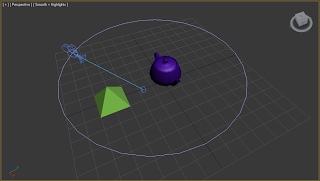

No comments:
Post a Comment